WorkMan HVS - Configuration Help
From WorkManSoft Wiki
Jump to navigationJump to searchContents
About
This page contains information on how to use WorkMan HVS Config. It's primarily focused to support the latest version of HVS.
Updated for version: 3.0.0.0
Pages
Configuration - Import from file
Steps to import new rooms.
- Click "Select file to import" on the Prepare Data page.
- Choose a file. Only textfiles are supported. Then click open.
- Depending upon the format you have you can choose how to import it. Then click OK
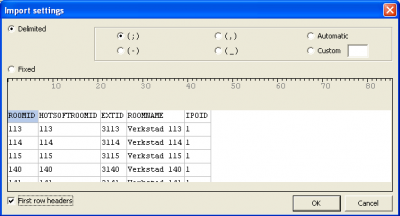
- All data is prepared in a grid below. Make sure it looks reasonable.
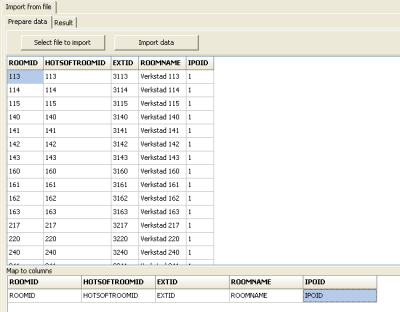
- In the grid below "Map to columns", choose what column should be mapped to which field. Please note that ROOMID must be used. The others are optional
- ROOMID, a new room with this value is added. If it already exists it will be ignored.
- HOTSOFTROOMID, used to map with the PMS. Will use ROOMID if not mapped. Only needed when PMS have some different name e.g. prefix or so.
- EXTID, the extension in the PBX. Will use same as ROOMID if not mapped. Typically added when extension isn't the same as the ROOMID.
- ROOMNAME, used when you want to have a different name e.g. "Room 123".
- IPOID, is the ID of the PBX. If ignored the ID of 1 will be used.
- After mapping is complete, press "Import data" and click Yes to import it.
- After import is complete, review the Result and see if errors have occured.
Config HS
This page handles the configuration of the integration with the hotelsystem (PMS).
Transport types
| Transporttype | Description |
| IPCLIENT | TCP/IP Client connecting to a server |
| IPSRV | Acts as a TCP/IP server accepting an incoming connection. |
| RS232 | Serial protocol with COM-ports. |
Link types
| Linktype | Transports supported | Description |
| AX32 | RS232 | |
| COMTROL | IPCLIENT | Comtrol protocol |
| DIP | RS232,IPCLIENT | Doro Index Protocol, protocol that has been around since late 1990s. |
| FIAS | IPCLIENT | FIAS, Fidelio Int |
| FIAS2 | IPCLIENT,RS232 | Same as FIAS but we support more transports with this edition. |
Legacy info
HVS Config
Config --> Settings
| Name | Default Value | Notes |
| WU_ATTEMPTS | 3 | Number of wakeup attempts that will be tried |
| WU_TIMEOUT | 15 | How many seconds it tries before it hangs up |
INI-file
Main application (HotServ.exe)
| Section | Name | Default Value | Notes |
| System | InternalCallMaxLength | 4 | Sets the length (in characters) of what calls is to be considered to be internal |
hvsvoice.ini
| Section | Name | Default Value | Notes |
| System | RoomAlwaysCheckedIn | True | Decides if a room needs to be checked in or not to have a wakeup triggered |
PBX Specific
Avaya IP Office
- To be able to install TAPI Wave you must have a soundcard on the computer e.g. if you are running virtual machine or something similar it won't work without a virtual sound card.
Pages
Test
Send fake callcharge
Creates value that will be sent to HS. It is based on the room that you have selected in the grid.
- Duration is random between 30 and 90 seconds
- Phonenumber starts on 0401234xx where xx is a random value between 0 - 100
- Checkedinid and name are set to TEST
- Call is always outbound
- Starttimestamp is current time minus the duration of call.
Send maid status
Change the status in the ROOMSTATUS-field of the specific room and then Send maid status and then it will send the status to HS. Note that this only applies to the FIAS-protocol implementation.
Configure HS Link
LINKTYPE
FIAS
FIAS2 - supports FIAS over RS232, make sure LINKTRANSPORT is set to RS232
LINKTRANSPORT
- RS232 - Uses RS232 / serial connection to connect over a COM-port
- IPCLIENT
- IPSRV